
Creating an automotive catalog is essential for manufacturers, distributors, and retailers in the automotive aftermarket industry.
A comprehensive and accurate catalog not only enhances operational efficiency but also ensures that your customers receive the correct parts for maximum satisfaction. This guide will walk you through the key elements of creating an automotive catalog that is attractive and easy to use for both professionals and consumers.
Let’s dive into how these components work together to streamline your cataloging process and boost your business operations.
An automotive catalog is a comprehensive, structured repository of information about vehicle parts and accessories. It contains detailed specifications, fitment data, pricing, and availability, making it an invaluable resource for industry stakeholders.
Catalogs are produced in a digital format, typically an Adobe PDF file, which customers can either print or download. Digital catalogs are also popular and offer a level of interactivity not available in traditional catalog formats.
A well-structured catalog is crucial for several key reasons:

When creating an automotive catalog, it’s essential to incorporate various types of data that enhance its accuracy and usefulness.
Two critical data types in this context are Vehicle in Operation (VIO) data and Original Equipment (OE) reference data. These data types provide valuable insights that can improve inventory management, marketing strategies, and customer satisfaction.
Definition
VIO data refers to the statistical information about the number of vehicles currently in operation within a specific market or region. This data includes details about the make, model, year, and sometimes even the geographic location of these vehicles.
Importance in Automotive Catalogs
Example Use
To maximize the benefits of VIO and OE reference data, integrate these data types into your automotive catalog as follows:
VIO Data
OE Reference Data
Definition
Importance in Automotive Catalogs
Example Use

What is ACES? ACES (Aftermarket Catalog Exchange Standard) standardizes the way vehicle configuration data is recorded and shared. It includes data on make, model, year, engine type, transmission, and other attributes. This standardization helps maintain uniformity across various platforms.
What is PIES? PIES (Product Information Exchange Standard) standardizes product information, including part numbers, descriptions, specifications, and attributes. It ensures that product data is consistent and accurate, facilitating easier management and sharing of information.
Benefits of Using ACES and PIES
Element | Description |
Make | The brand of the vehicle. |
Model | The specific model of the vehicle. |
Year | The year the vehicle was manufactured. |
Engine Type | Details about the engine (e.g., V6, Turbo). |
Transmission | Type of transmission (e.g., Manual, Automatic). |
Submodel | The specific variant of the model. |
Drive Type | Type of drive (e.g., FWD, RWD, AWD). |
Element | Description |
Part Number | Unique identifier for the part. |
Part Type | Classification of the part. |
Part Name | Descriptive name of the part. |
Brand | The brand of the part, using AAIA Brand ID. |
Manufacturer | The company that manufactures the part. |
Specifications | Detailed specifications of the part (e.g., dimensions, weight). |
Attributes | Additional features or characteristics of the part. |
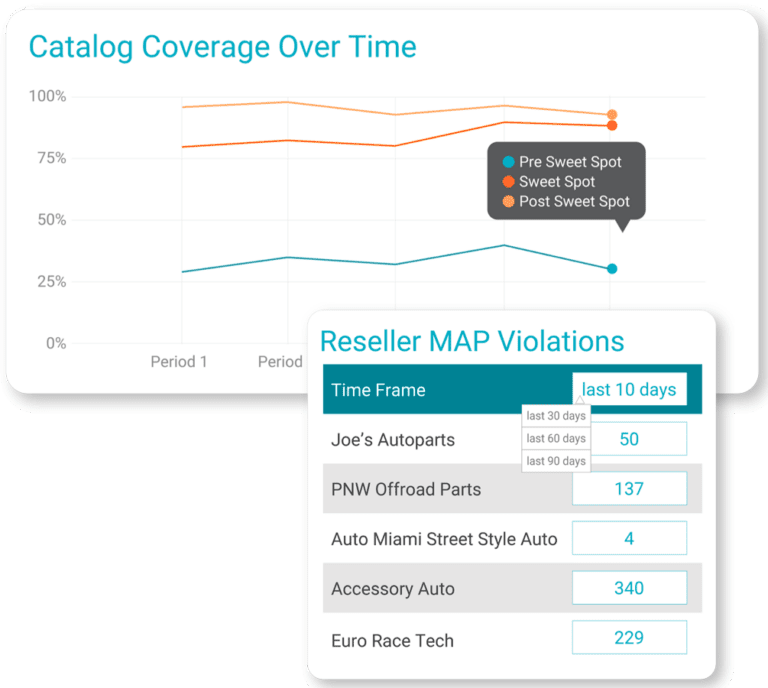
Creating a comprehensive and accurate automotive catalog for your accessories company is crucial for streamlining operations, enhancing customer experience, and driving sales.
Here’s a detailed guide to help you create an effective automotive catalog:
Organize the Data
ACES Standard (Aftermarket Catalog Exchange Standard)
PIES Standard (Product Information Exchange Standard)
Benefits of ACES and PIES
Choose a PIM System
Integrate and Import Data
Centralized Data Management

Consistent Layouts
High-Quality Images
Visual Hierarchy
Color Scheme
Interactive Elements (for Digital Catalogs)
Regular Audits
Real-Time Data Tools
Feedback Loop
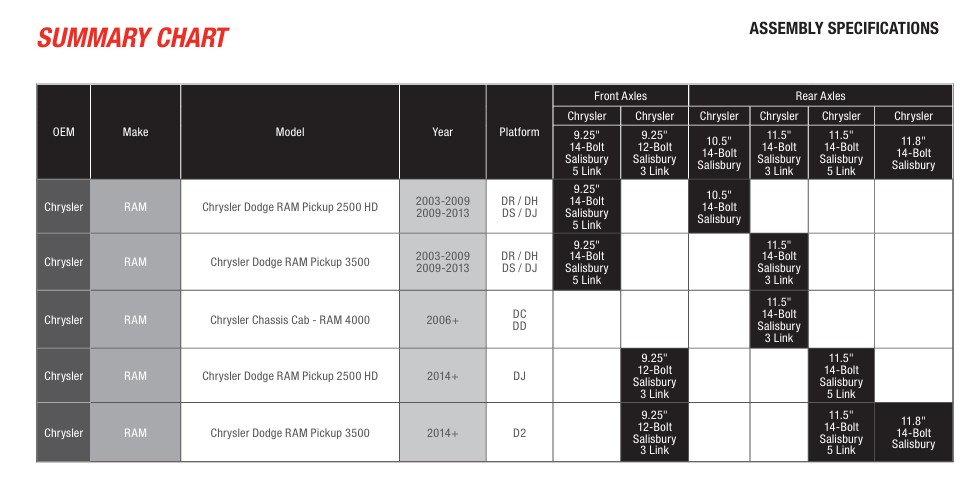
|
Column 1 |
Column 2 |
Column 3 |
Column 4 |
Column 5 |
|
Product Image |
Product Name |
Part Number |
Specifications |
Price |
|
High-Resolution |
Brake Pad Set |
123-456-789 |
Material: Ceramic |
$49.99 |
|
Image of the |
Dimensions: 7″x2″x1″ |
|||
|
Product |
Weight: 2 lbs |
|||
|
Compatibility: 2015-2020 Models |
||||
|
—————— |
——————— |
—————— |
——————— |
—————— |
|
Product Image |
Product Name |
Part Number |
Specifications |
Price |
|
High-Resolution |
Oil Filter |
987-654-321 |
Material: Synthetic |
$12.99 |
|
Image of the |
Dimensions: 3″x3″x4″ |
|||
|
Product |
Weight: 0.5 lbs |
|||
|
Compatibility: 2010-2018 Models |
||||
|
—————— |
——————— |
—————— |
——————— |
—————— |
This table demonstrates a simple and effective grid layout for a catalog page. It ensures that each product’s information is presented clearly and consistently.

Effective graphic design and layout are crucial in making your catalog user-friendly and visually appealing. Here are some key aspects to consider:
Maintaining a consistent layout throughout your catalog helps users navigate easily and find information quickly. Align text, images, and data tables using a standard grid system.
Include high-resolution images of each part, showing multiple angles if possible. Ensure that images are clear and detailed to help customers make informed decisions.
Establish a visual hierarchy to highlight key information. Use headings, subheadings, and bullet points to break down complex information and make it easily digestible.
Choose a color scheme that aligns with your brand and enhances readability. Use contrasting colors for text and background to ensure clarity.
For digital catalogs, consider adding interactive elements such as clickable links, expandable sections, and multimedia content to enhance user engagement.
Creating an automotive catalog involves more than just listing parts and prices. It requires a strategic approach to data management, utilizing standards like ACES and PIES and integrating a robust PIM system. Additionally, effective graphic design and layout play a significant role in enhancing the user experience.
By doing so, you can ensure that your catalog is accurate, comprehensive, and user-friendly, ultimately boosting your business efficiency and customer satisfaction.
Contact PDM Automotive today to learn how our advanced data solutions can help you streamline operations, enhance customer experience, and drive growth.
Visit our website to schedule a consultation and take the first step towards revolutionizing your data management strategy.
Necessary cookies are absolutely essential for the website to function properly. This category only includes cookies that ensures basic functionalities and security features of the website. These cookies do not store any personal information.
Functional cookies help to perform certain functionalities like sharing the content of the website on social media platforms, collect feedbacks, and other third-party features.
Performance cookies are used to understand and analyze the key performance indexes of the website which helps in delivering a better user experience for the visitors.
Analytical cookies are used to understand how visitors interact with the website. These cookies help provide information on metrics the number of visitors, bounce rate, traffic source, etc.
Advertisement cookies are used to provide visitors with relevant ads and marketing campaigns. These cookies track visitors across websites and collect information to provide customized ads.
Other uncategorized cookies are those that are being analyzed and have not been classified into a category as yet.