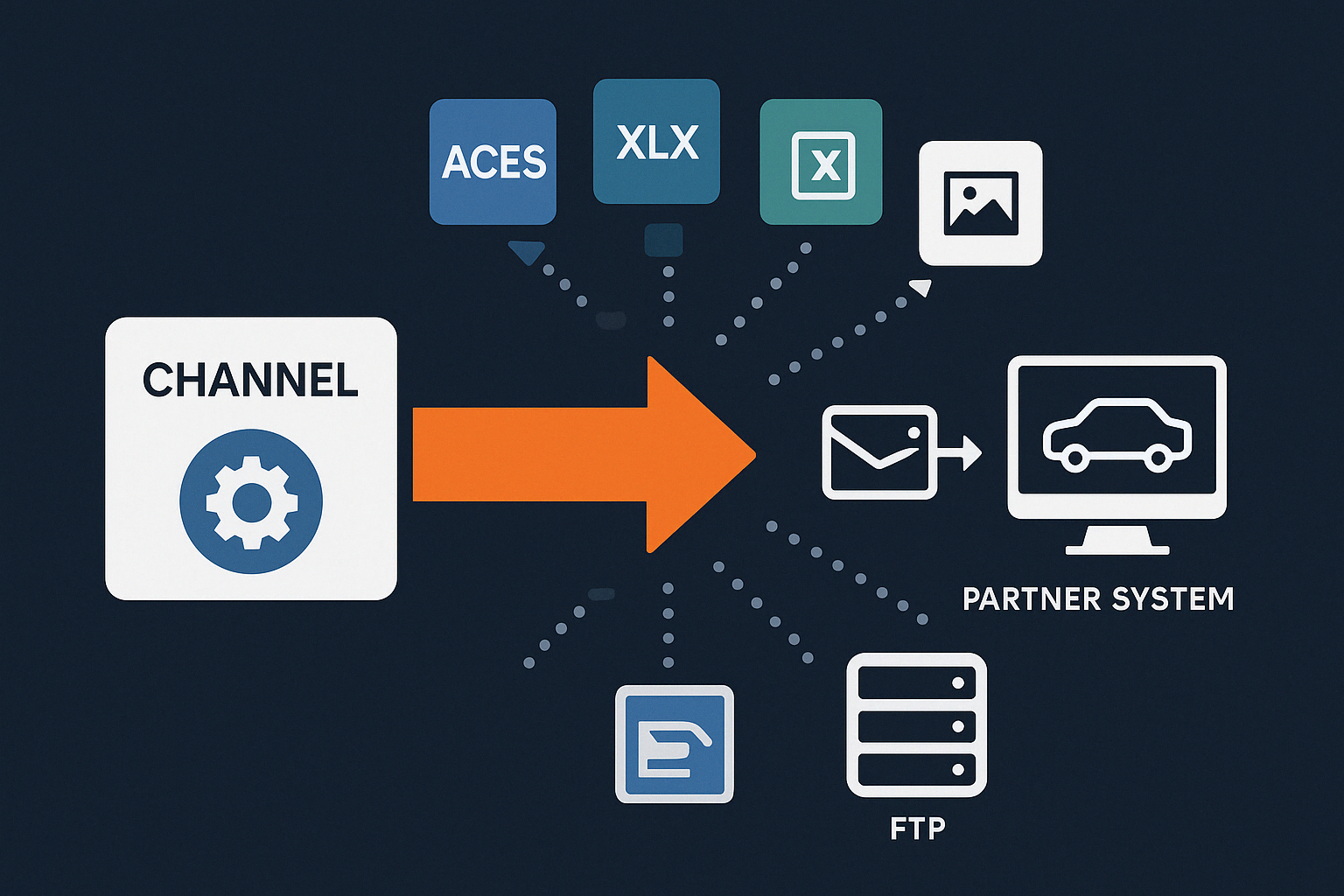Automate. Customize. Deliver.
Sharing product data shouldn’t feel like a full-time job.
With PDM’s “Channels” feature, brands can automate recurring exports, tailor formatting to each partner, and deliver updates right on schedule—no manual steps, no missed files.
If you’re still managing product exports with spreadsheets and email threads, you’re not alone—but there’s a better way. Channels in PDM Automotive give suppliers full control over how and when product data is sent to external systems and customers.
Whether you’re sending ACES, PIES, Excel files, or digital assets, Channels let you define the format, recipient, schedule, and delivery method—so every receiver gets the right data at the right time.
What Are Channels?
Channels are automated (or manual) delivery pipelines that push product data from PDM to any external system or customer not on the PDM receiver network.
Brands can set up a custom Channel for each partner or platform—complete with their required loadsheet format—and then choose how often it runs, whether by email or FTP.
You can use Channels to send:
- ACES and PIES files to partners
- Custom Excel formats built with Export Builder Plus
- Digital assets like images, PDFs, or instructions
- Any combination of these, tailored for each receiver
Why Channels Matter
Manually exporting and sending data isn’t just tedious—it’s risky.
Missed updates, wrong formats, outdated files, and email size limits all lead to friction between you and your trading partners.
Channels eliminate that risk by giving you:
- Time savings through automation
- Data accuracy by reducing human error
- Flexibility to match each partner’s preferred format and cadence
- Scalability to handle dozens of recipients with ease
Ideal Use Cases
You’ll benefit from Channels if:
- You regularly send product data to receivers who aren’t using PDM directly
- You’re tired of sending large Excel files by hand
- Your partners require unique formatting or scheduled updates
- You want to automate internal platform updates across your organization
The “Aha” Moment
Once a customer sets up their first Channel, the value becomes obvious.
You build it once, and it runs on its own—delivering exactly what your partners need, when they need it. And when last-minute updates come up? A manual push gets the job done in seconds.
Another big unlock? The ability to format each Channel to match your receiver’s exact loadsheet—down to the column order, naming conventions, and file type. That means fewer questions, faster onboarding, and better data adoption on the other side.
Let’s Make Your Data Work Harder
If you’re still managing exports through spreadsheets and email, it’s time to upgrade. With PDM’s Channels, your product data doesn’t just sit in your system—it works for you, delivering updates where and when they’re needed.
FAQs
1. Can I send files to multiple receivers on different schedules?
Yes. Each Channel is fully customizable, including recipients, file types, and timing.
2. Does it support both FTP and email?
Absolutely. You can choose either method—or both—for each Channel.
3. Can I include images and documents?
Yes. Channels can send digital assets like images, instructions, or PDFs alongside data files.
4. What happens if a scheduled Channel fails?
You’ll receive an alert, and you can manually resend the data once the issue is resolved.
5. Do I need technical help to set this up?
Not at all. Channels are built for product and catalog teams. No coding required.