
Data is the backbone of every successful automotive aftermarket business. Whether you’re managing ACES and PIES compliance, tracking inventory levels, or customizing product information for retailers, your PIM system needs to do more than just store data—it must make that data usable.
At PDM, we understand that aftermarket brands need more than just industry-standard data fields. Businesses require custom attributes for pricing, sourcing, logistics, and customer-specific details. That’s where PDM’s Custom Fields come into play.
For enterprise brands managing 50+ Custom Fields, keeping everything organized can be a challenge. That’s why we developed Custom Field Grouping, a game-changing feature that helps automotive businesses streamline their data management, improve efficiency, and scale effortlessly.
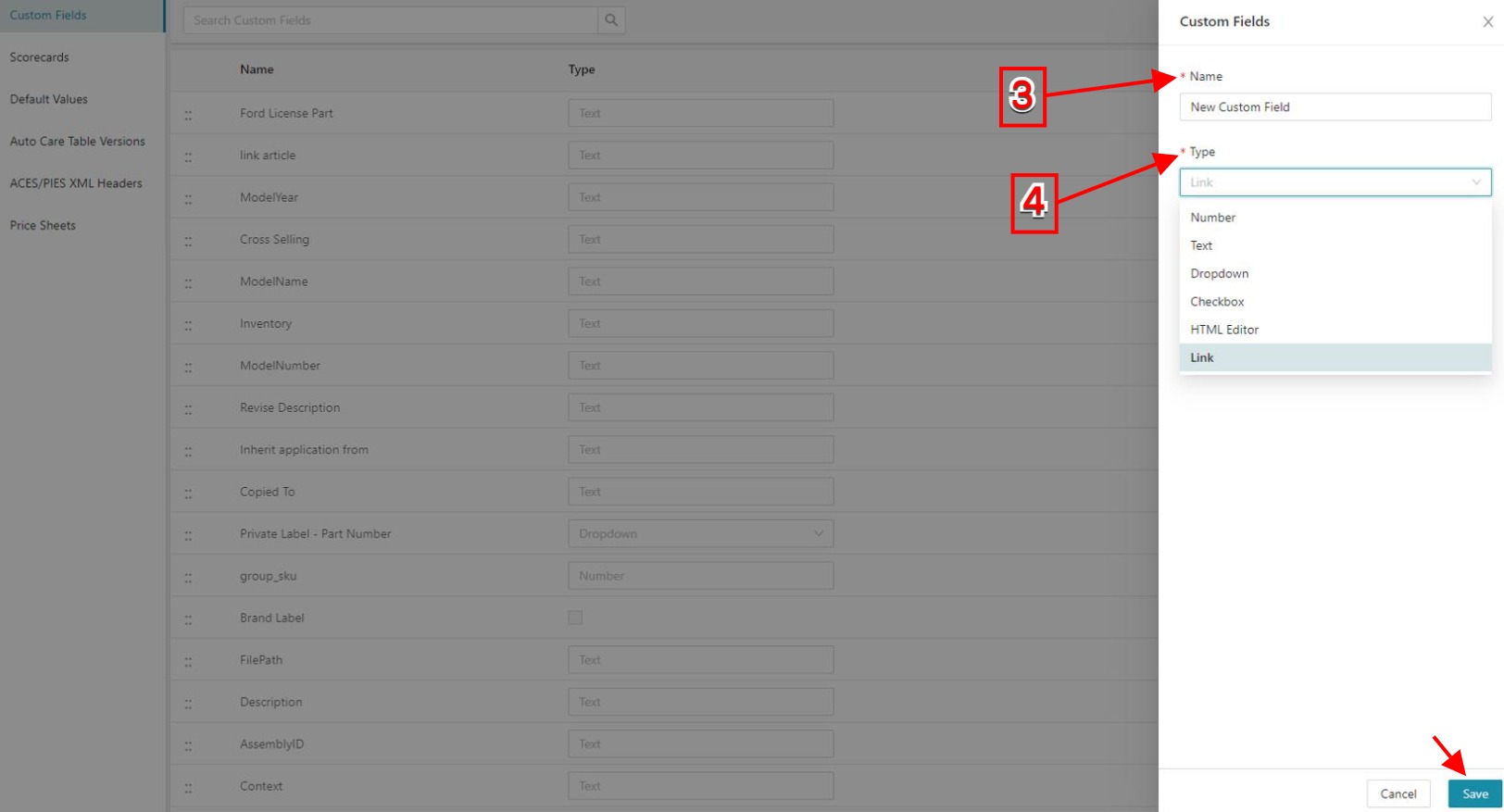
ACES and PIES provide a solid foundation for product information, but they don’t cover everything aftermarket brands need to manage. Businesses often deal with unique data requirements that don’t fit neatly into standard formats.
PDM’s Custom Fields solve this problem by allowing brands to store and organize non-standard, business-critical data directly within the platform. With Custom Fields, automotive aftermarket businesses can track:
Here’s how different Custom Field types help businesses manage their data:
For aftermarket brands selling through multiple channels, these fields ensure smooth product data flow and seamless integrations, giving businesses a competitive edge.

While Custom Fields provide essential flexibility, managing large amounts of them can quickly become overwhelming. For businesses using 50 or more Custom Fields, a lack of organization can lead to:
Automotive aftermarket businesses are already juggling fitment data, supplier updates, and multi-channel demands. Without a structured system, teams waste valuable time searching for and updating data, leading to delays, errors, and missed opportunities.
That’s why we built Custom Field Grouping—to help automotive businesses scale their data management with efficiency, clarity, and precision.
Imagine having 50+ Custom Fields but being able to instantly find, edit, and manage them without scrolling through endless lists. Custom Field Grouping makes this possible.
For example, instead of searching through dozens of separate fields, an aftermarket brand could create:
The result? Faster updates, cleaner interfaces, and more efficient team collaboration.
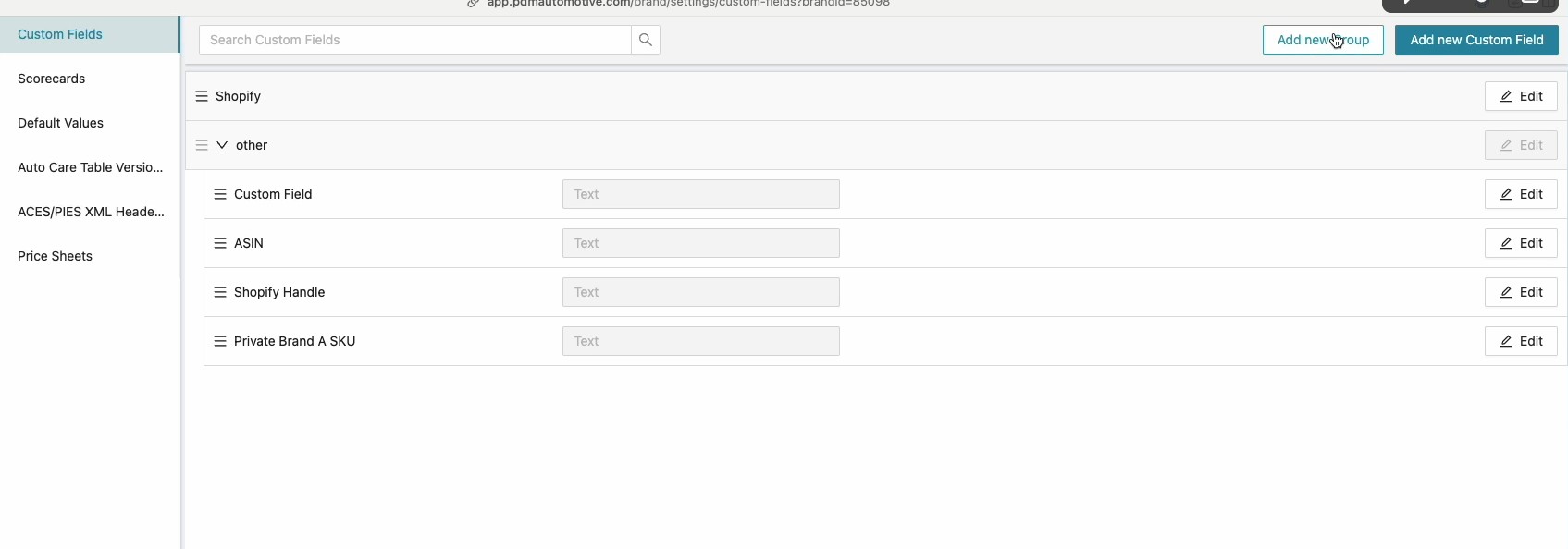
Managing Custom Fields at scale shouldn’t be a headache—and with PDM’s Custom Field Manager, it isn’t.
The Custom Field Manager provides an intuitive, drag-and-drop interface that makes setting up and organizing Custom Field Grouping effortless.
✅ Easy Grouping: Drag-and-drop fields into relevant categories in seconds.
✅ Search & Filter: Quickly locate the right field without scrolling through long lists.
✅ Scalability: Whether you have 50 or 500 Custom Fields, the system stays organized.
✅ Customization: Set up data categories that match your business workflow.
By simplifying how automotive aftermarket businesses organize and access data, the Custom Field Manager ensures that teams can spend less time managing data and more time growing their business.
Aftermarket brands operate in an environment where speed, accuracy, and customization define success. With product catalogs spanning thousands of SKUs, managing inventory, pricing, and fitment data effectively can be the difference between winning and losing customers.
Here’s why Custom Field Grouping is an essential feature for automotive businesses:
For brands selling across multiple channels, marketplaces, and regions, Custom Field Grouping eliminates inefficiencies and improves speed-to-market.
PDM makes it easy to implement Custom Field Grouping so businesses can start seeing immediate improvements in their data management.
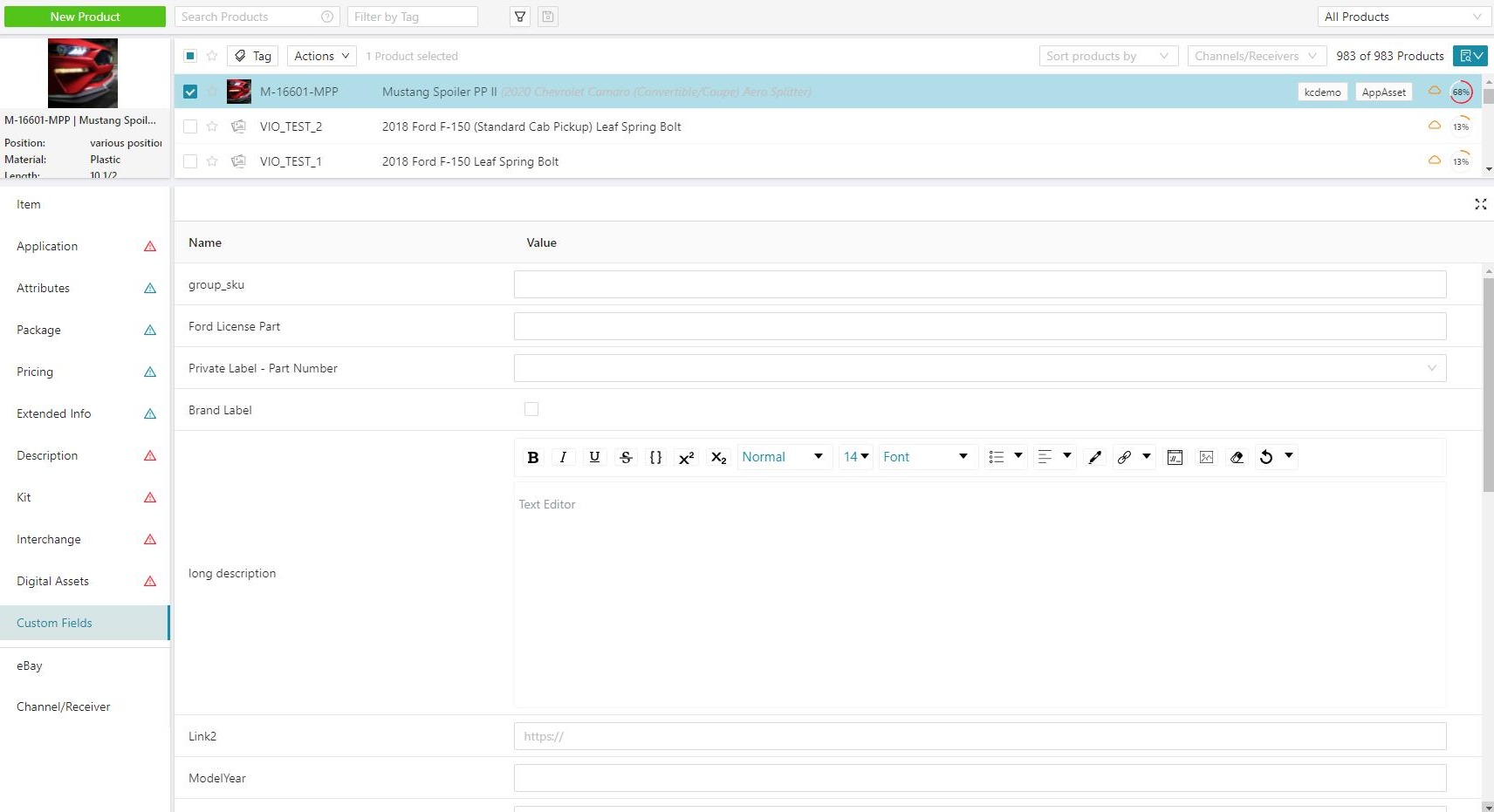
In the automotive aftermarket, data isn’t just important—it’s everything. Brands that can efficiently manage, update, and distribute accurate product information will always have the upper hand.
PDM’s Custom Field Grouping is the key to unlocking seamless data organization, eliminating clutter, and scaling your business with confidence.
If your team is struggling to manage dozens or hundreds of Custom Fields, it’s time to simplify, streamline, and optimize your data workflow with PDM.
🚀 Ready to take control of your data? Contact PDM today to see how Custom Field Grouping can revolutionize your automotive data management!
Necessary cookies are absolutely essential for the website to function properly. This category only includes cookies that ensures basic functionalities and security features of the website. These cookies do not store any personal information.
Functional cookies help to perform certain functionalities like sharing the content of the website on social media platforms, collect feedbacks, and other third-party features.
Performance cookies are used to understand and analyze the key performance indexes of the website which helps in delivering a better user experience for the visitors.
Analytical cookies are used to understand how visitors interact with the website. These cookies help provide information on metrics the number of visitors, bounce rate, traffic source, etc.
Advertisement cookies are used to provide visitors with relevant ads and marketing campaigns. These cookies track visitors across websites and collect information to provide customized ads.
Other uncategorized cookies are those that are being analyzed and have not been classified into a category as yet.